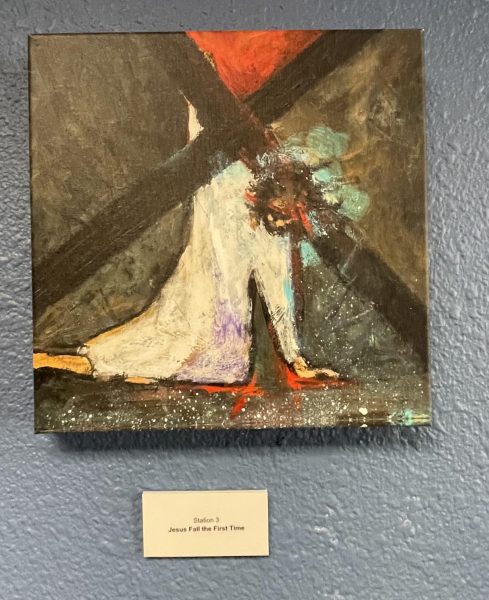Student Laptops: four strong options
Enter the chaos of Fall 2021.
Schools across the US are reopening. Students are trying to revamp their social lives and engage in missed activities. Families are trying to catch up on all the experiences and travels they missed during the last year. And through all this, Covid, allergies, and colds are still spreading.
More than ever, it is important for students to have a reliable laptop in order to type up essays, create slide shows and video presentations, and engage in teachers’ newfound classroom technology so they can keep on top of their school work during the uncertainty of this time.
However, what sort of laptop should a student have? According to Greg Treharne, the technology director at Cotter, whenever you are picking out a laptop you should pay attention to these six things: the computer’s brand, long-term storage, Wifi capabilities, battery life, RAM (short-term storage, helps a computer do many tasks at once), and CPU (central processing system, corresponds to how fast it runs).
Other people also have their own opinions on what a student’s laptop should have, and there are numerous articles on the topic. However, in many of these articles, these 4 specific laptops were recommended as good buys for students for various reasons, including the ones stated by Mr. Treharne.
MacBook Air:

Weight: 2.8 pounds, which is very lightweight for a laptop, great for students carting laptops to classes.
Screen Size: 13.3 inch screen size
Battery Life: 14-18 hrs- lasts an entire school day without charging needed!
Storage: 256GB- 2 TB (Depending on price) 256 GB is a lot of storage, and 2TB is even more!
RAM:8-16GB (Depending on price.) Eight RAM is definitely good enough, though, to do regular school work.
CPU: ARM type processor (M1 chip). ARM type processors are not always the fastest, but the MacBook Air runs very well with this M1 chip.
Price: $800-$1,000+, depending on seller and how much memory or RAM you would like added to it.
Good Extras: The MacBook Air has a fingerprint scanner, as well as a high-resolution screen. It also connects seamlessly to other Apple products. Plus, MacBook Airs are able to download powerful professional programs like Adobe Photoshop, video and photo editing programs, and coding programs.
Bad Extras: The Macbook Air has an M1 chip that cannot be updated with more RAM or storage after you buy it- you would have to buy a whole new laptop if you wanted more of either of these things. Also, the ports on the computer are Thunderbolt 3/USB-C ports, so you may have to get new cords or adapters.
Google Pixelbook Go:

Weight: 2.3 pounds, so it is very light to carry around to classes.
Screen Size: 13.3 inch screen
Battery Life: 12 hours battery life!
Storage: 64-256 GB (depending on price) If you back everything up on Google Drive, long-term storage probably doesn’t matter that much-64 GB would be enough.
RAM:8-16 RAM (depending on price) Though eight RAM is probably good enough for regular school work)
CPU: Intel 8th Gen Core m3 processor, which is fine for light browsing, though it is more difficult to have many tabs open or have many apps open at once. (though you can get higher-level Intel processors for a higher price )
Price: $600-$1000+ (depending on where you get it, and the amount of storage and RAM, and type of processor you choose to put on it.)
Good Extras: It has a great camera; several websites say that it is better than other Chromebooks and older MacBook Airs. The keyboard is very nice, and it makes little to no noise.
Bad Extras: This Chromebook cannot download some powerful professional programs like Adobe Photoshop; the Google operating system can not download it, nor is it powerful enough too.
Acer Chromebook Spin 311:

Weight: 2.6 pounds
Screen Size: 13.3-inch screen
Battery Life: 8-10 hrs.- lasts an entire school day!
Storage: 32GB, good amount of storage if you don’t intend to download too many documents.
RAM: 4GB, not a very good amount of RAM, just enough to surf the web.
CPU: You can buy 2 different models of this chromebook, one with an ARM type processor and one with an Intel type processor. The Cotter technology director, Greg Treharne, says he prefers Intel-based processors because most of the time they seem to run faster (except for very new ARM models like the ones in iphones. The ARM processor in this computer is not very new.)
Price: $200-$300.
Bad Extras: Since this is a Chromebook, you cannot download some powerful professional programs like Adobe Photoshop: the Google operating system can not download it, nor is it powerful enough too. Also, the camera on this laptop is not very good. Though the Intel processor might be better than the ARM processor, they are both older models that are only strong enough for browsing the internet (without many tabs open.) However, even though the camera and processors might not be top-of-the-line, this computer is great value at the cheap price!
Good Extras: It has a touchscreen, and can fold into a tablet! Plus, many websites mentioned that the keyboard was good, even though there is no backlighting.
Acer Swift 3:

Weight: 2.65 pounds
Screen Size: 14-inch
Battery Life: 11hrs.
Storage: 256GB- 1TB depending on price. Great amount of storage, 256 GB should be more than enough for regular student usage.
RAM:8-16GB, depending on price. Eight RAM is enough for regular student usage.
CPU: The Acer Swift has 2 options for this, with differing price points: an Intel type and a Ryzen type. The Ryzen type is said to be faster, but the Intel type works fine as well. (Neither are the fastest CPUs, but either one should be fast enough for regular student usage.)
Price: $600-1,000+, depending on amount of RAM, amount of Storage, and type of CPU you choose.
Good Extras: Great for regular student use, no matter which CPU you use. Good all-rounder with nice bonuses like a camera and a fingerprint scanner. Plus, it has a Windows 10 operating system, which means that you could use powerful professional programs like Photoshop. (Plus, Windows 10 operating systems are said to be good for gaming.)
Bad Extras: Screen resolution was not the best, but there isn’t much else bad about it. Basically, the Acer Swift 3 is a great middle-range all-rounder laptop.
These four laptops are great choices for students: they all work well for typing up documents, surfing the web, and creating presentations. However, each student is different, and every computer has its strengths and weaknesses. For example, the MacBook Air might be best for students who enjoy graphic designing or photo/video editing, (since it is powerful enough to run Adobe programs like Photoshop) while the Acer Swift 3 would be good for students who enjoy gaming after school (due to its Windows 10 operating system). So ultimately, it will be up each student to decide what they need and find a laptop that is affordable and works for them.